1. Open the composite application
2. Go into your BPEL process
3. Add a new variable called "AuditMessage"
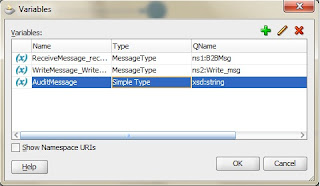
4. Populate value for AuditMessage, in this case I want to set "ReadMessage process step completed successfully." message to the AuditMessage at ReadMessage process step.
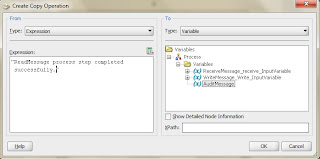
5. Change to Monitor View
6. Create sensor at the ReadMessage process step
7. Label the sensor as "ActivitySensor_ReadMessage"
8. Set evaluation time at Completion
9. Create activity variable sensor
10. Create sensor action
11. Sensor is illustrated with an antena icon
12. Save and deploy your composite application
13. Run your composite application
14. Logon to Oracle Enterprise Manager and navigate to SOA Infra
15. Click on the Instance ID
16. Click on the BPEL component
17. Navigate to Sensor Values tab
Further reading:
- Debug logging in BPEL using sensors for 10g by Peter Ebell
- Using Oracle BPEL Process Manager Sensors by Oracle Fusion Middleware Developer's Guide



















